tsjost's space program
A downloadable space simulator for Windows and Linux
How do rocket scientists make sure a space mission is successful?
They planet!
Welcome to tsjost's space program where you'll be in charge of successfully – hopefully – mounting your own space missions!
Features:
- Directly control a spacecraft and explore different celestial bodies
- Realistic n-body gravitation
- Physically stable time acceleration
- Built with in-house engine in C++ with OpenGL
This tech demo has been built to test the capabilities of the engine and make sure everything works properly and remains accurate & stable on interplanetary scales. Coming up next will be actual gameplay features!
Planned features:
- Atmosphere & aerodynamic effects
- Construct your own crafts, satellites, probes, rovers, and whatnot
- Disembark and explore planets on foot
- Hardcore mode
- Write code to allow your vehicles to function autonomously
- Interface with sensors, cameras, and the like in your code to gather telemetry to take action on & send back to mission control
- Code what telemetry to receive and display on the monitors in front of your comfy chair in the mission control room
- Antennas, signal delay, line of sight, etc
- VR
- Multiplayer?
Follow the development on Twitter and/or Discord!
https://twitter.com/tsjost
| Status | In development |
| Platforms | Windows, Linux |
| Author | tsjost |
| Genre | Simulation |
| Made with | Blender, Bullet (Physics Engine) |
| Tags | 3D, Space, Space Sim |
| Average session | A few minutes |
| Languages | English |
| Inputs | Keyboard, Mouse |
| Links | Twitter/X, Discord |
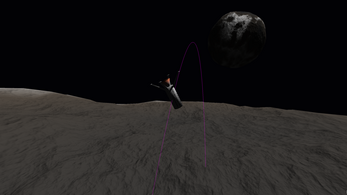
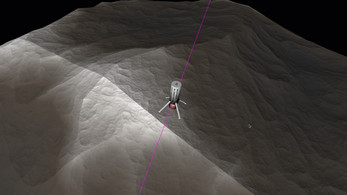
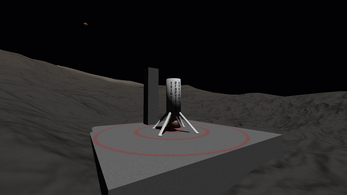

Comments
Log in with itch.io to leave a comment.
I tried launching on manjaro, but it yielded:
./hardcorespacesim: error while loading shared libraries: libtiff.so.5: cannot open shared object file: No such file or directory.
I tried doing a quick hack: sudo ln -s /usr/lib/libtiff.so.6 /usr/lib/libtiff.so.5
Launching the game now threw more errors:
So I gave up...